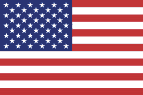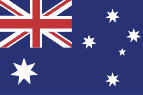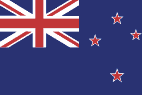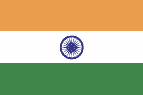Explore App Feedback & FAQs
Any app of this kind is a work in progress, and we are committed to making regular updates which will improve the functionality of the app, and to respond to issues that users might have.
If you have suggestions for improving the Explore App, please send them to us using the form below.
Troubleshooting FAQs
We're sorry that you are having difficulty with your Explore App. Have a look at the list of FAQs below - they may help you sort out your difficulty.
How do I see the Bible text?
Tap on a Bible reference and that passage will be displayed. Or you can swipe left to see the Bible text, and swipe right to get back to the Explore notes.
How do I download more Bible reading plans?
Tap the "Browse" button on the home page. Any available notes will be displayed. Reading plans you own can be viewed by tapping the "Library" button on the homepage.
How do I select a different month of readings from within the app?
From the home page, tap "Library". The reading plans that you own will be displayed. Simply tap the one that you want to use and then select a study from the list displayed.
How do I delete a reading plan that I have already read?
From the home page, tap "Library". Find the reading plan that you want to delete, and tap the three buttons to the right of its name. Tap "Delete" in the menu which appears.
One of my reading plans isn't working properly
Please let us know if you experience glitches whilst using a reading plan. We will fix the reading plan, after which you can redownload it using the following instructions. From the home page, tap "Library". Find the reading plan which isn't working properly, and tap the three buttons to the right of its name. Tap "Redownload" in the menu which appears.
How do I share the Explore App with a friend?
If you have an Apple device, find the Explore App in the App Store and tap "Tell a friend". If you have an Android device, simply share the link to the page on the Play store.
If none of these addressed your issue, we would be grateful if you would fill out the form below to report the problem. We promise that we will get back to you as soon as possible to help.
Feedback Form
Please use the form below to submit any bug reports or suggestions you might have for improving the app. If submitting a bug report please follow these guidelines:
- Be Specific: Detailed descriptions help us identify and resolve issues faster. For example, instead of saying "I can't buy the reading plan", describe the issue more precisely: "When I tap the button to buy the latest reading plan, nothing happens."
- Include Steps: List the steps that lead to the problem. This can help us replicate and troubleshoot the issue more effectively.